Zals Tech - Viruses do not only attack humans but can also attack man-made systems, in this case computers. Viruses on computers do not come because of bad weather but through various intermediaries such as the internet, applications, connected devices, and others.
Actually there are various kinds of "viruses" that harm us. Curious what the virus is? Here I provide all types of viruses or malware that can attack your computer anytime and anywhere, complete with explanations and how to solve them.
Usually, the goal is to get the user to give a ransom so that the "hostage" file can be released. The ones attacked are usually computers, mobile devices, or servers with Windows operating systems.
How to fix: use an antivirus, if it still doesn't work then do a data restore or reinstall the operating system
How to fix: install an antivirus program or trojan remover
How to fix: remove it using a regular antivirus which can be downloaded for free.
How to fix: use special spyware removal software
How to fix: install an antivirus program
How to fix: clean bad sectors and defrag the hard disk regularly.
How to fix: delete all unnecessary files or use antivirus software
How to fix: format the disk and reinstall all infected programs
How to fix: avoid opening suspicious or unknown e-mails
How to fix: setting the hard drive to Write Protect.
Basically, the file will be lost but the hard disk capacity remains normal as if the file is still there.
How to fix: delete infected files
How to fix: install the Microsoft tool application and perform a scan
How to fix: install a premium or high-end antivirus program
How to fix: some can be solved using a high-end antivirus
How to fix: install an antivirus program and a firewall
How to fix: install an antivirus program
How to fix: reinstall the infected system, application, or network. Or do a restore from a backup that has not been hit by a backdoor
How to fix: buy or download antivirus from the official site
Actually there are various kinds of "viruses" that harm us. Curious what the virus is? Here I provide all types of viruses or malware that can attack your computer anytime and anywhere, complete with explanations and how to solve them.
Types of Viruses on Computers and Solutions
1. Ransomware
The first thing we discuss is the one that was discussed some time ago, Ransomware. Simply put, ransomware is malware that has the ability to lock a computer or encrypt files so that they cannot be accessed by users.Usually, the goal is to get the user to give a ransom so that the "hostage" file can be released. The ones attacked are usually computers, mobile devices, or servers with Windows operating systems.
How to fix: use an antivirus, if it still doesn't work then do a data restore or reinstall the operating system
2. Trojans
Trojans may not be viruses or malware that are unfamiliar to computer users. Trojan is a virus that has the ability to control and steal data on a computer.How to fix: install an antivirus program or trojan remover
3. Worm
Worm is a virus or program that has the ability to reproduce or reproduce very quickly. If this virus is left unchecked then the memory capacity or hard disk that accommodates this virus will be filled with junk files.How to fix: remove it using a regular antivirus which can be downloaded for free.
4. Spyware
Spyware is a type of software whose presence is often not realized and is used to spy on infected computers. Spyware is capable of sending data from a user's computer to another party or vice versa when connected to the internet network. Spyware can also cause your computer to run slowly or crash.How to fix: use special spyware removal software
5. Memory Resident Virus
Memory Resident Virus is a virus that infects the memory or RAM on a computer. This virus will usually be active starting when the computer is turned on. The effect is that the computer's performance becomes slower and less than optimal.How to fix: install an antivirus program
6. Multipartite Virus
This type of virus is usually a specific file that infects a particular operating system. This virus tends to hide in memory (RAM) and then infect the hard disk. This virus is capable of infecting very quickly,How to fix: clean bad sectors and defrag the hard disk regularly.
7. FAT Virus
FAT stands for File Allocation Table. FAT is the part of the disk that stores all the information about the disk. FAT virus is a virus that attacks the FAT along with important information in it. As a result, certain information and files in the attacked directory can be hidden or lost.How to fix: delete all unnecessary files or use antivirus software
8. Directory Virus
Directory Virus is a type of virus that infects files with an exe extension. which is in the directory where the virus is located. Instantly the program crashes or disappears for no apparent reason. The way it works is to move the original program with a virus program that will later be run.How to fix: format the disk and reinstall all infected programs
9. Macro Virus
Macro viruses infect files created using certain applications or programs that contain macros, such as doc, Xls, Pps, Mdb, etc. This virus also infects templates and documents. It is also known as a type of e-mail virus. Usually spread from documents shared via the internet or e-mail.How to fix: avoid opening suspicious or unknown e-mails
10. Boot Sector Virus
As the name implies, this virus infects a part of the computer called the disk boot sector. This is an important part of the disk, where information from the disk itself is stored along with a program that allows it to boot.How to fix: setting the hard drive to Write Protect.
11. Overwrite Virus
This type of virus is able to eliminate data or files without reducing the capacity on the hard disk.Basically, the file will be lost but the hard disk capacity remains normal as if the file is still there.
How to fix: delete infected files
12. Web scripting Virus
As the name suggests, a web scripting virus is a program code that is used to beautify content on a website. However, this code will actually interfere with the program, usually, this virus will appear when connected to the internet.How to fix: install the Microsoft tool application and perform a scan
13. Polymorphic Virus
This virus has the ability to encrypt or encode itself in a different way when it infects the system. This virus is able to change its structure after successfully infecting, making it difficult to detect.How to fix: install a premium or high-end antivirus program
14. Metamorphic Virus
A metamorphic virus is a development of oligomorphic and polymorphic viruses. This virus has the ability to change its own encoding so it is very difficult to detect.How to fix: some can be solved using a high-end antivirus
15. Companion Virus
This virus hides in the hard disk which has the ability to create a different extension from the original file extension. And this type of virus usually gathers with new files.How to fix: install an antivirus program and a firewall
16. Direct Action Virus
This type of virus is capable of infecting the Autoxec.bat file type located on the hard disk. This type of virus is usually active when the operating system first boots. In addition, this virus is also capable of infecting external devices such as hard disks and flash drives, which can make this virus spread to other computers.How to fix: install an antivirus program
17. Backdoor
Viruses of this type can be used to access systems, applications, or networks. This virus is capable of hacking systems that have previously been hacked without repeating the hacking process.How to fix: reinstall the infected system, application, or network. Or do a restore from a backup that has not been hit by a backdoor
18. Rogue
Rogue is a program that mimics an antivirus program and displays activities like a normal antivirus and gives false warnings about viruses. The goal is for users to buy and activate the fake antivirus program to benefit the program/virus maker. This program also opens a gap to bring in other viruses.How to fix: buy or download antivirus from the official site
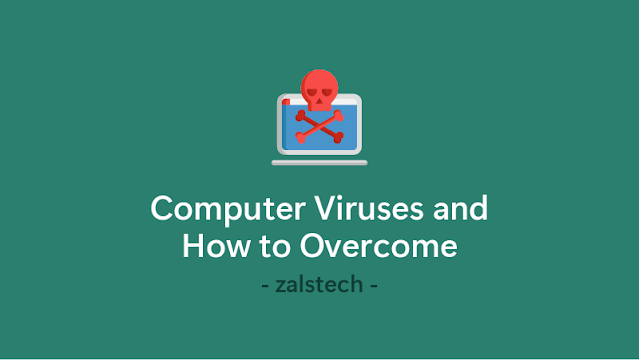
Post a Comment for "18 Types of Viruses on Computers and How to Fix Them"